All through high school and into college, I utilized Microsoft Works Word Processor. I used it for everything. I'd have a document full of characters, another full of all the historical research I'd done. I had a plot outline saved somewhere else. And the story itself would be contained in one massive document that just got longer and longer as I continued to type each day. This seemed to work for me just fine. I even used the same system for my first NaNoWriMo in 2008, though I did save each chapter as a separate word processor document.
It wasn't until this past fall right before NaNoWriMo 2009 that I decided I needed a new system. I just wasn't satisfied with word processor anymore. I was tired of all the documents. I was tired of how I felt constantly compelled to edit, correct, grammar/spell check, and mess with the format on word processor.
Fellow writers on the NaNo boards are sooo helpful! I was given many suggestions of different writing programs, all of which I tried out. (Except for Mac-based programs like Scrivenor, since I'm a PC-user.)
I first tried MyNovel. Since I'm a poor college student, I only downloaded the free demo. It was... okay. I put all my plotting ideas, character stuff, and research into it all in one afternoon. Then I happily exited out. When I opened it up again, all my work was nowhere to be found. Apparently (in my excited haste) I skipped over the text on the website that said you can't print or save with the demo version. *sigh* Luckily, this all happened in September so it wasn't a terrible ordeal. Just a slight disappointment and annoyance at my own stupidity.
Then I went on to test out yWriter5. This download is free and was actually developed by a NaNoWriMo participant. And let me tell you, this writing program is ideal for reaching your 50k word goal. As you write, your novel is divided into chapters that are ultimately divided into scenes. It keeps track of your wordcount for those individual scenes and chapters, plus compiles a master wordcount. Plus, there's space to organize your characters, locations, and items of research or inspiration. Considering I was taking two English courses that required lots of writing last November, I honestly owe my 50k success largely in part to this program. It kept me sane, focused, and organized.
Now it's been several months since NaNoWriMo. I did write the 50k words, but didn't come close to finishing my novel. So I've been doing more research, making some plot changes, cutting and adding some characters, digging up more inspiration, and getting ready to start fresh sometime this spring. While yWriter5 was ideal for NaNo, I didn't find it ideal for this fresh start. I wanted something with a bit more oomph so that I could put all of my stuff in one place. (With yWriter5, I still found myself saving most of my research and character profiles to individual word documents.)
So I tried out StoryBox, which was also recommended on the NaNoWriMo forums. It was hard to get used to at first, especially after having been so used to the simplicity of yWriter5. Storybox seemed a little complicated with all of its features, but I caught on quickly and immediately fell into love. It has a lot of features, yes, but you get to choose which ones you want to show up and which ones you want to hide. And it's sooooo versatile. Not only can you divide your novel into chapters and scenes as you write, but you can pretty much do anything else. I keep records on my characters and settings. I organize all of my historical research into categories and sub-categories. I keep track of plot notes, random ideas I come up with, inspiring quotes/poetry/etc. and have my synopsis handy at all times to keep myself going down the right path. And this is all in the same place! It's all located in the left-hand sidebar, organized into little folders that conveniently collapse and expand. Everything is within easy reach but clean and uncluttered.
Plus, this program has an amazing auto save. Aaand if that's not appealing, anything you ever "delete" in a current project goes to the trash folder. So it's not ever gone forever. (Haven't you ever deleted something and a few weeks later wished you hadn't only to find that your trash bin had been flushed? Well, that won't happen here. You can delete, but if you ever need it it'll be right there in the trash can waiting for you.) Oh, and it's also super easy to move scenes and chapters around according to your everchanging writerly desires. :)
So I tried out StoryBox, which was also recommended on the NaNoWriMo forums. It was hard to get used to at first, especially after having been so used to the simplicity of yWriter5. Storybox seemed a little complicated with all of its features, but I caught on quickly and immediately fell into love. It has a lot of features, yes, but you get to choose which ones you want to show up and which ones you want to hide. And it's sooooo versatile. Not only can you divide your novel into chapters and scenes as you write, but you can pretty much do anything else. I keep records on my characters and settings. I organize all of my historical research into categories and sub-categories. I keep track of plot notes, random ideas I come up with, inspiring quotes/poetry/etc. and have my synopsis handy at all times to keep myself going down the right path. And this is all in the same place! It's all located in the left-hand sidebar, organized into little folders that conveniently collapse and expand. Everything is within easy reach but clean and uncluttered.
Plus, this program has an amazing auto save. Aaand if that's not appealing, anything you ever "delete" in a current project goes to the trash folder. So it's not ever gone forever. (Haven't you ever deleted something and a few weeks later wished you hadn't only to find that your trash bin had been flushed? Well, that won't happen here. You can delete, but if you ever need it it'll be right there in the trash can waiting for you.) Oh, and it's also super easy to move scenes and chapters around according to your everchanging writerly desires. :)
Personally, I'm glad I didn't pay for MyNovel when there's such amazing programs available for free. Like I said, yWriter5 is completely free and ideal for NaNoWriMo. And while StoryBox is available for free use, which is so generous of the software designer. But every time you open the program, it will remind you how nice it is to pay for using software. As soon I as have a job and the money to spare, I plan on paying the extremely reasonable price of $25 to support this fantastic software. And while I liked yWriter5, I'm pretty set on sticking to StoryBox. I'm in love with it. I think I'll even use it to organize my school writing assignments and research papers. :)
Soo... what do you use to write and organize your writing? Are you a fan of the basic word processor documents? Do you utilize software programs like yWriter5, MyNovel, and StoryBox? Are you a Mac-user who swoons over Scrivenor? Or do you opt for an old fashioned system of spiral tablets and notebook cards?
Amore.
Soo... what do you use to write and organize your writing? Are you a fan of the basic word processor documents? Do you utilize software programs like yWriter5, MyNovel, and StoryBox? Are you a Mac-user who swoons over Scrivenor? Or do you opt for an old fashioned system of spiral tablets and notebook cards?
Amore.


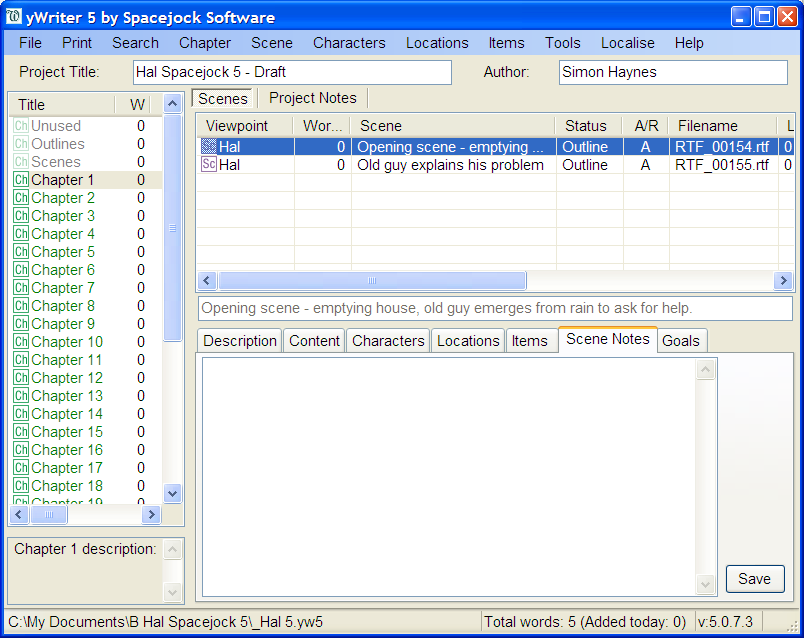
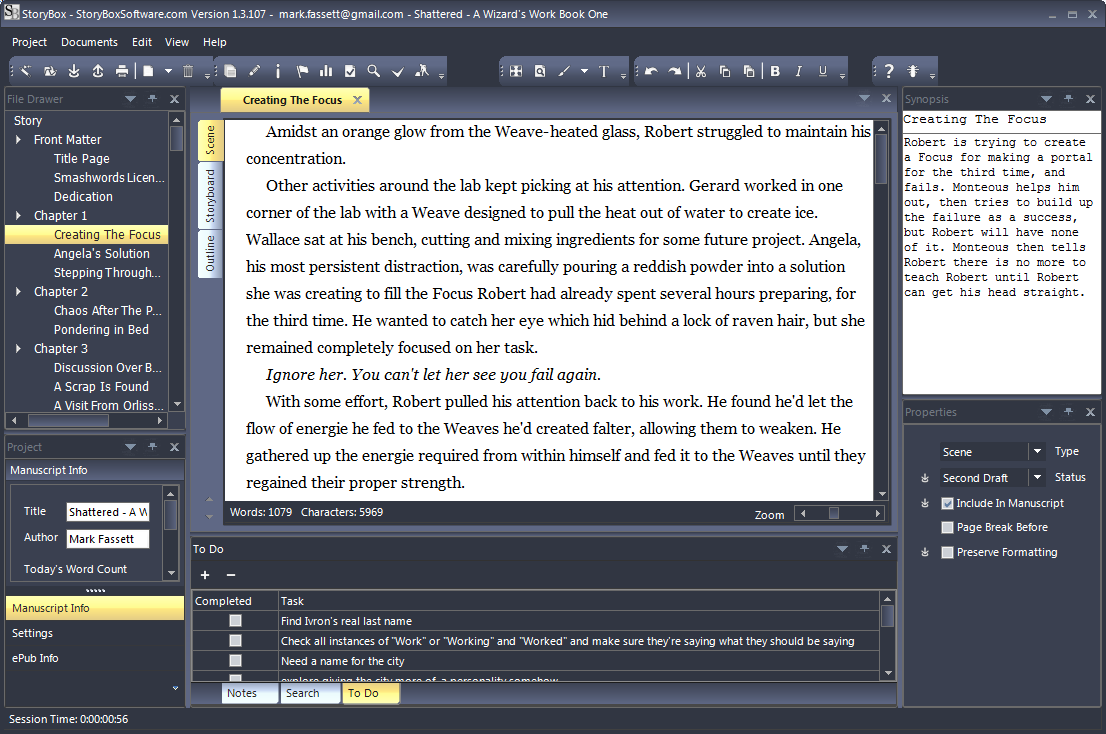










I'm using Word at the moment and you have opened my eye to all the other options. I think I try StoryBox.
ReplyDelete*You're writing a novel, I'm writing a novel...maybe we should talk(e-mail)